 So I've FINALLY watched most of the wacom tutorials and played around with the Photoshop tools with my beloved tablet. Here's a photo I edited of my brother at the Siesta beach in Florida. I believe this was the experiment using the overlay brush and masks...Other experiments were done using other online images, and I don't know if it would be a copyright infringement if I put them up...so I'll just put this one up. After looking back at the photos, I really miss it there, it was so beautiful, like a painting.
So I've FINALLY watched most of the wacom tutorials and played around with the Photoshop tools with my beloved tablet. Here's a photo I edited of my brother at the Siesta beach in Florida. I believe this was the experiment using the overlay brush and masks...Other experiments were done using other online images, and I don't know if it would be a copyright infringement if I put them up...so I'll just put this one up. After looking back at the photos, I really miss it there, it was so beautiful, like a painting.I forgot to mention about the Andy Huang aimations I stumbled upon. He's an independent artist who graduated from the University of Southern California after majoring in fine arts and animation. His work is very futuristic and thought-provoking, and....yes, like many independent animators, the films takes on a dark undertone. His work has received many critical acclaims. I believe he now works in two commercial studios, one called Moo Studios in North America and one called Trouble Makers in Europe. I prefer his individual work.
Doll Facehttp://www.youtube.com/watch?v=zl6hNj1uOkY I couldn't help but watch this several times.The Gloaming http://www.youtube.com/watch?v=SmHIZMezHOc&feature=channel the word "gloaming" means "the time of day immediately falling after sunset" according to an Web definitions online.
In the related links to Doll Face there was the Bjork music video called All is Full of Love...it's graphics are astonishing but...I don't know I personally think it's reeaally awkward. However, the music video is respected for its technological innovation. The robot design from I Robot must've gotten something from this vid...looks obvious. It's displayed in MOMA (Modern Museum of Art). If there was one word to describe it: lesbots. http://www.youtube.com/watch?v=EjAoBKagWQA
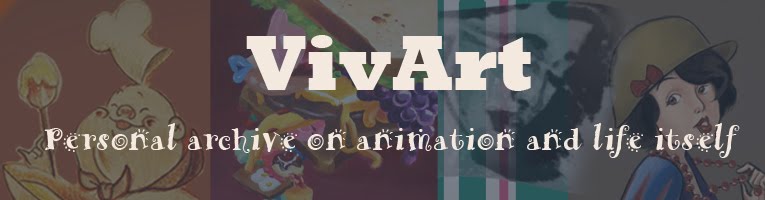

dayuuuuuuuuummmm nice job with photoshop!
ReplyDeleteThanks pumpkin :) HA get it? pumpkin...halloween...
ReplyDeleteWow @ your comment, Vivian. lol. Nice job with the edited image, though. Except, I want to see the original to see what you changed. (I don't understand the artistic terms you used.) >.> It looks like you darkened everything except your brother and the sun area. The only fault I noticed is that there are still light areas around the figure, unless that was intentional. D= Also, the transitions between dark and less-dark are too sharp. Have you tried increasing the feathering for that? Feathering is amazing in Photoshop. You might also consider using the Clone Stamp tool to get rid of the people in the far background. I think they just sort of ruin the tone of the picture. lol.
ReplyDeleteAlso, can someone please explain to me what the hell it is that I just saw when I watched the lesbots? Awesome animation, though, except for the end where you just see random cables in flashes of light. I think that was cool, but it prolonged the end of the video too much.
lol were the changes all so obvious? -_- and I didn't use art terms, they are tools/settings on photoshop(so many names to keep track of @_@). Agh I know what you mean about the sharpness...I like contrast and it's hard to tell when it gets excessive:( LOL I actually used the clone stamp tool to get rid of some of the people, I wasn't sure if they make up the scenery or ruin it xD so I kept some of them to compromise...if that makes sense. OKay as for my brother, originally I just wanted to brighten his pants because I like the floral designs, but then I wondered..why only pants? Why not the rest of him? cuz I thought the tool was just too cool ._. As for the light around him...yea that shouldn't be there, I'm too lazy to fix that :P. What's feathering?
ReplyDeleteAs for the Bjork vid, both robots are Bjork...supposedly she's singing with her other self. idk why she loves herself...so much...though
I LOVE THAT VIDEO - Doll Face. It's so emotional, creepy, touching.
ReplyDelete